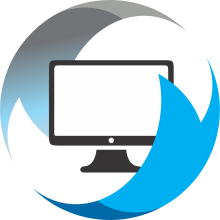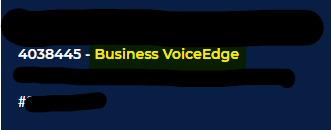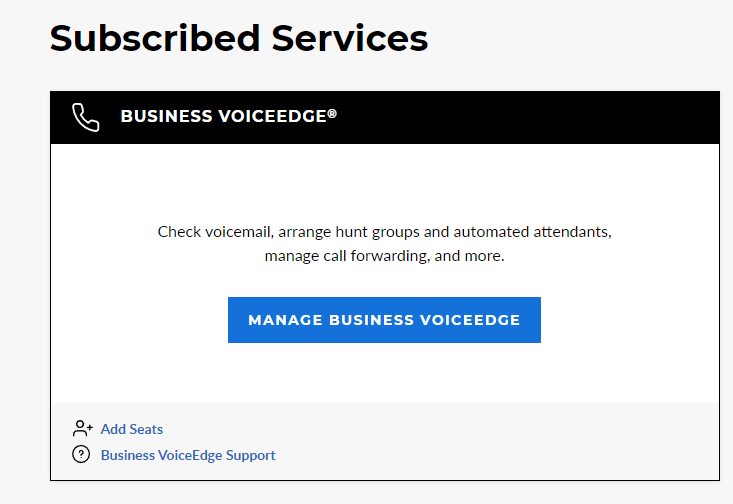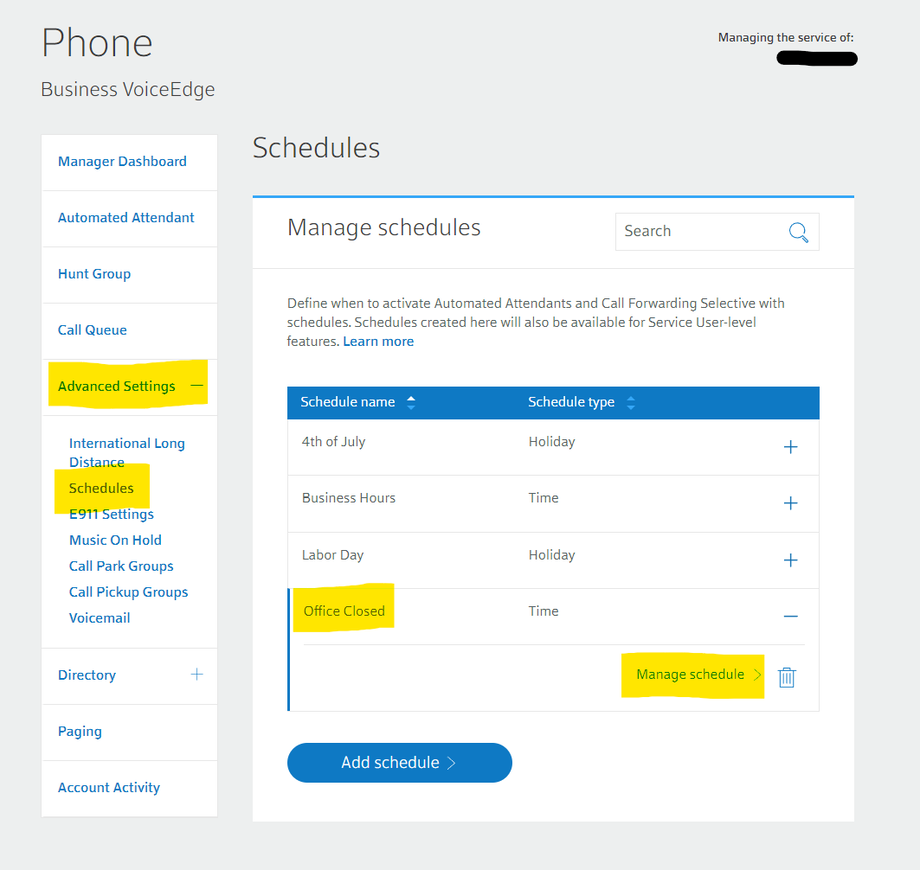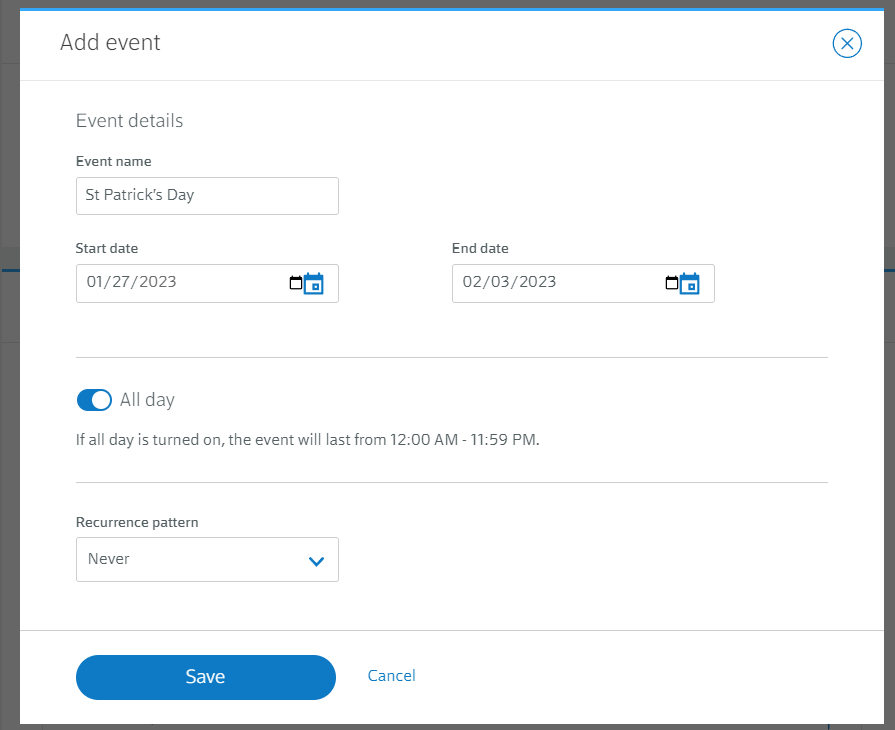- Head to the Comcast Business login page here. (https://business.comcast.com/myaccount/Secure/ManageServices/BVE/AdminDashboard)
- Press the 'hamburger menu' at the top left of the screen and choose "Switch Account"
- Choose the account that mentions "Business VoiceEdge"
- Under 'Subscribed Services' choose "Manage Business VoiceEdge"
- Choose 'Advanced Settings' on the left hand menu, then 'Schedules,' then 'Office Closed,' then 'Manage Schedule'
- Click 'Add Event'
- Enter the information for your event.