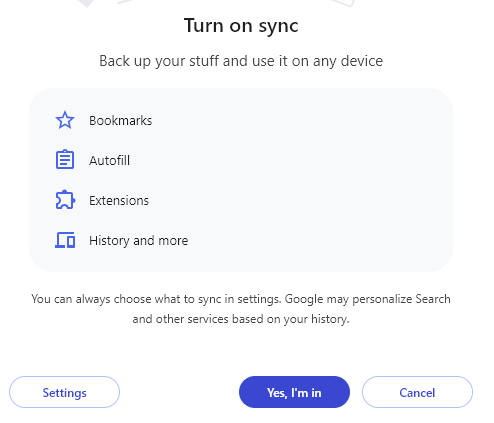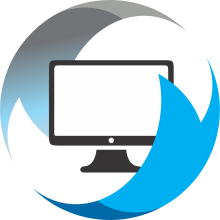To Enable Sync, first you will have to be signed into your Chrome profile. To see if you are signed into your Chrome Profile. To see if you are signed into your Chrome Profile, open a tab of Google Chrome, and click in the upper right hand corner: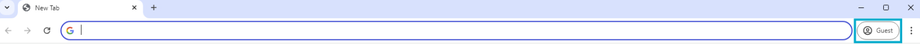
If that button already shows your picture, or if you click on it and see your name, then you are already signed in.
Once you have clicked on that, the following menu will appear. If sync is on, it will say so.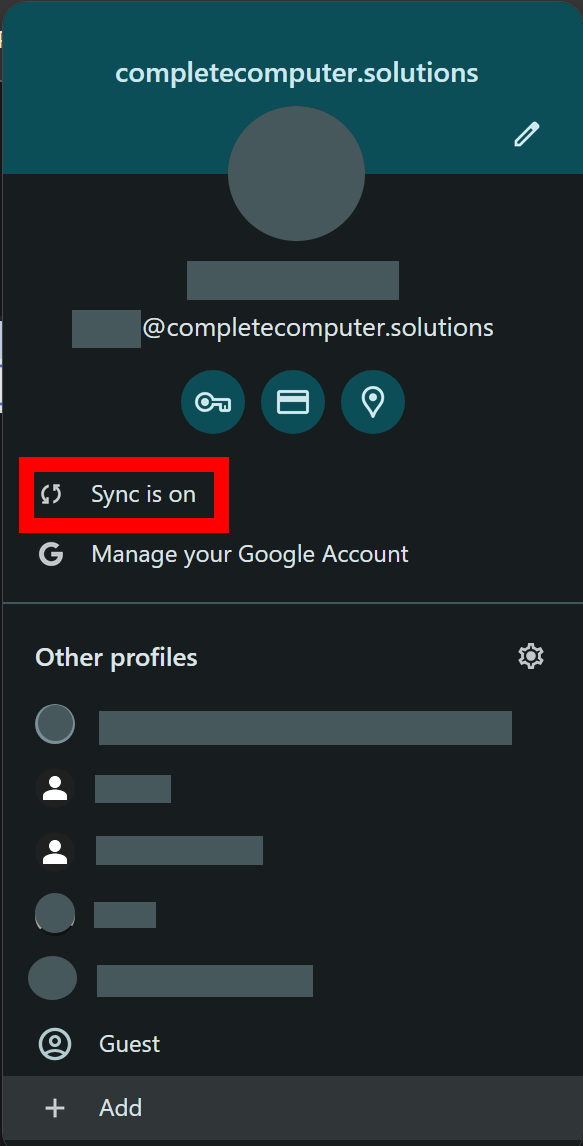
If sync if off, it will look like this. Turn on sync by pushing the "Turn on Sync Button":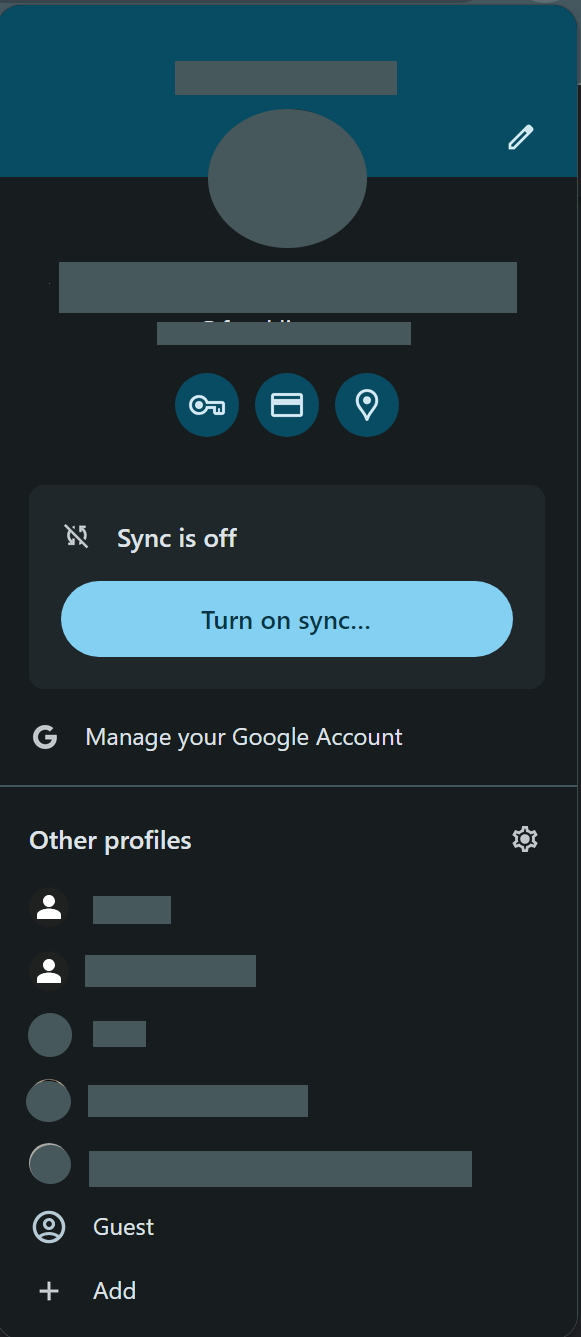
After pushing that button, you will also have to hit the "Yes, I'm in" button: