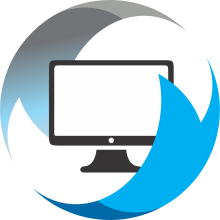You might receive a message that you are nearing your Outlook storage quota. You can clean up your mailbox by following the steps below.
- Visit outlook.com
- Verify that you're logged into your workplace email account, and then select the cog in the top right corner of the screen.

- Select General > Storage, and view the "Manage Storage" section.

- Determine if your emails have been sorted into separate folders. You might notice that you have many folders in this section, depending on if you need to retain these messages, you can select a incremental option for clearing these emails out, the drop down is pictured below.

- Clear some emails as you see fit, if you are still experiencing messages that you are running low on storage space, please submit another request.