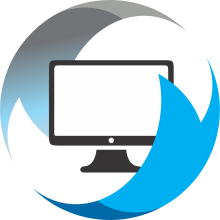Turn on 2-Step Verification
With 2-Step Verification, also called two-factor authentication, you can add an extra layer of security to your account in case your password is stolen. After you set up 2-Step Verification, you can sign in to your account with:
Your password
Your phone
2-Step Verification
Open your Google Account.
In the navigation panel, select Security.
Under “How you sign in to Google,” select:
2-Step Verification > Get started.Follow the on-screen steps.
Below is a step by step photo guide on setting up 2-Step Verification:
Navigate to myaccount.google.com - Example Image
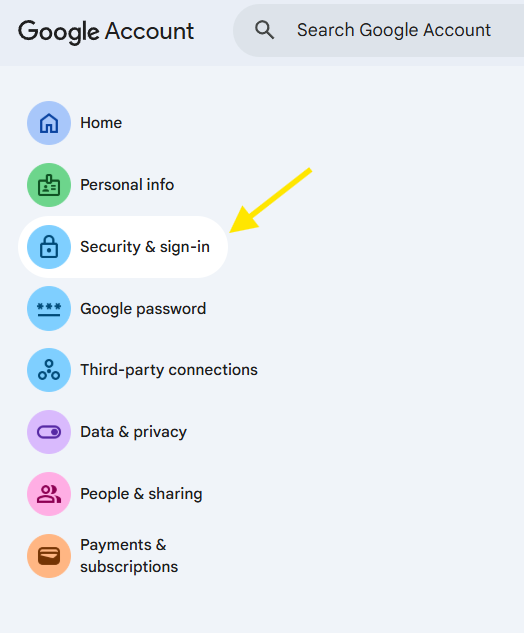
2-Step Verification - Example Image

Get Started - Example Image
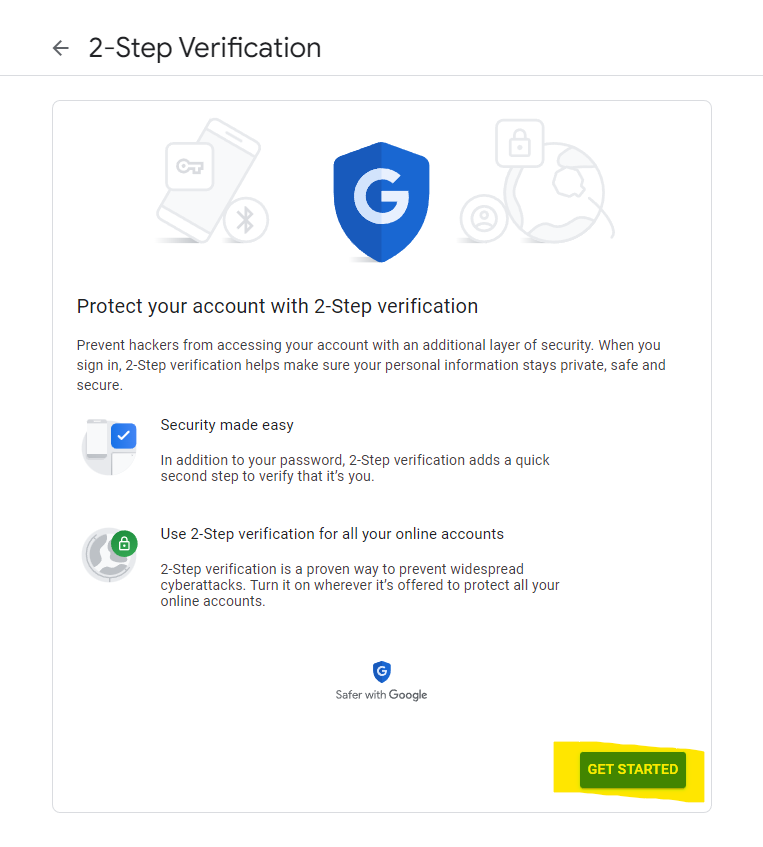
Follow the prompts given and complete your enrollment.